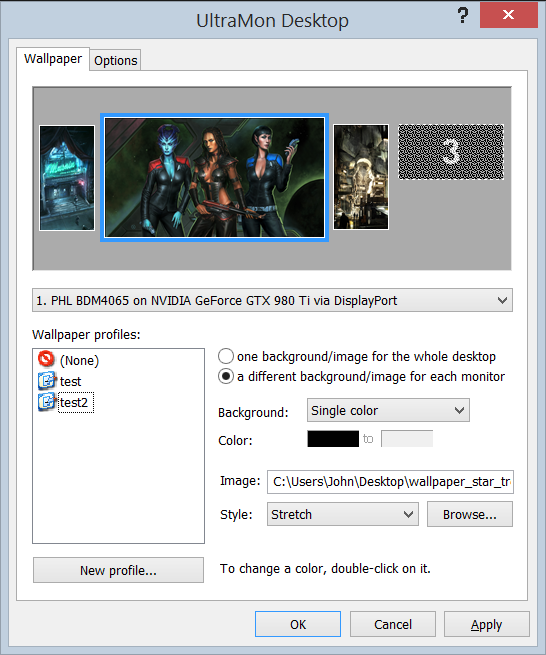Q How can I put a wallpaper on my desktop background?
A Right click on the wallpaper and select 'set as background'.
Q Do you accept send-in wallpapers?
A Although it's great to find user-made wallpapers in the mail, we cannot accept them. It simply takes too much time to discuss the quality of every individual wallpaper over E-mail.
Q Your wallpapers save as .BMP files instead of .JPG, why is that?
A This happens when Internet Explorers cache is full. Please open Internet Explorer and go to Tools -> Internet Options and hit the 'Delete Files' button.
Q May I post your wallpapers on my website?
A The members only wallpapers may not be posted. For the free wallpapers it is different. If your website is non-commercial and has less then 100 visitors a day, then you can post up to 10 free wallpapers. Otherwise please contact us first.
Q I forgot my password, what should I do?
A Please use our Password Recovery Form.
Q How do I cancel my membership?
A You can always at any time cancel your membership instantly.
If you used PayPal to sign up, please login to your PayPal account at www.paypal.com. Look for the "Flamy Frog Interactive subscription" and hit the "Cancel Subscription" button.
If you signed up using WorldPay (credit card), then please visit WorldPay at https://futurepay.worldpay.com/fp/jsp/common/login_shopper.jsp to login into your WorldPay account and cancel your GameWallpapers membership inside.
If you encounter any problems, please contact us.
Q What dual-screen wallpaper resolution should I use?
A Find out what the maximum height of your desktop is. For instance, for 16:10 1680x1050 and 5:4 1280x1024, the maximum height would be 1050 pixels. The most appropriate resolution would be under 16:10 + 4:3 and 1050 pixels, in this case that leads to 3080x1050. If the wallpaper does not fit exactly try different options like Stretch / Tile / Stretch Proportional or try a slightly larger wallpaper.
Q How do I put a dual-screen wallpaper on my background?
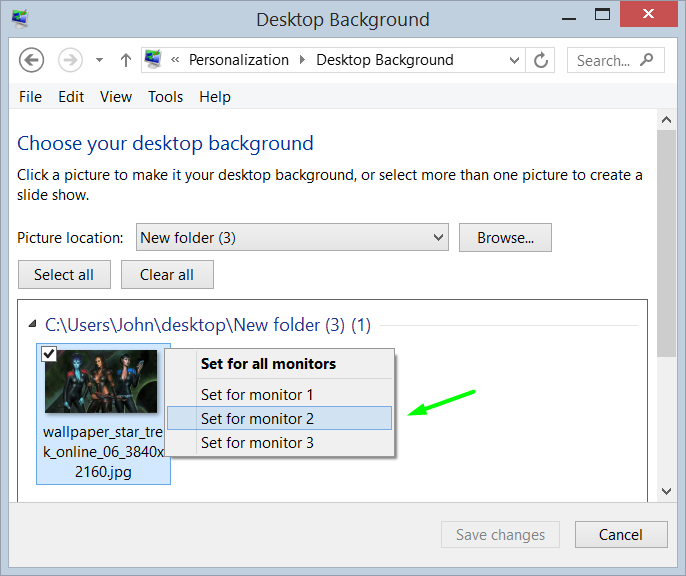
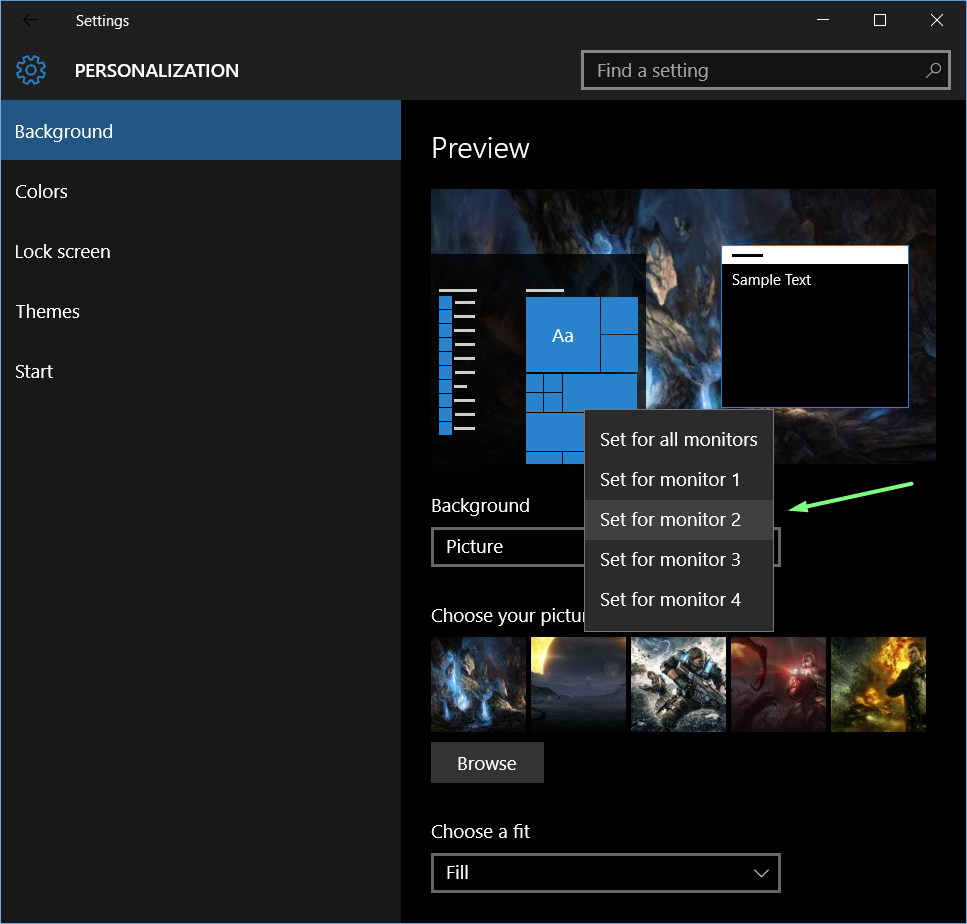
A
In Windows 7,8 and 10:
1. Right-click on desktop & click Personalize
2. Click Desktop Background
3. Browse to & select the background you want
4. Choose ‘Span’ under Picture position
In Windows Vista:
1. Right-click on desktop & click Personalize
2. Open the Desktop Background settings
3. Browse to & select the background you want
4. Choose ‘Tile’ under positioning settings
In Windows XP:
1. Right-click on desktop & click Properties
2. Open the Background tab
3. Browse to & select the background you want
4. Choose ‘Tile’ under the Position settings
Or you could use Ultramon in Vista or XP. Select the option 'One background/image for the whole desktop' and under Style select 'Tile'.